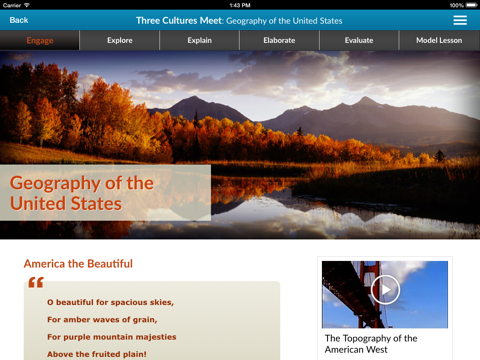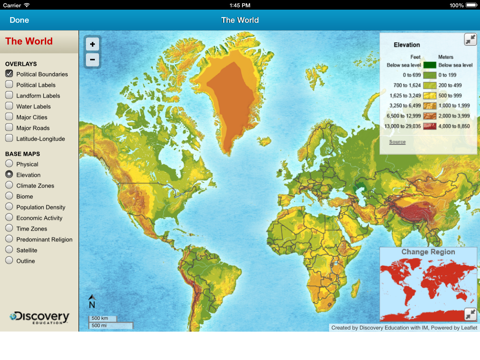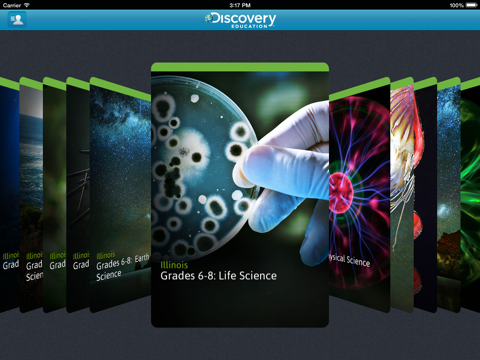
Discovery Education Techbook app for iPhone and iPad
Developer: Discovery Communications
First release : 24 Jan 2014
App size: 250.74 Mb
The Discovery Education Techbook™ app serves as a companion to schools and districts who have the Discovery Education Science Techbook™ and Social Studies Techbook™ services. This app can serve as the primary access point for students and teachers accessing Techbook™ through an iPad.
To fully access the app, a Discovery Education Science Techbook™ or Social Studies Techbook™ user name and password is needed.
About Discovery Education Techbook™
A comprehensive d igital program that replaces traditional textbooks and transforms teaching and learning
Discovery Education Techbook™, a fully digital service that replaces traditional textbooks, provides unrivaled content to support teachers while engaging and inspiring students. It is built around the 5E model of instruction and a non-linear curriculum pathway that promotes inquiry-based learning, enhances critical thinking, and improves student achievement.
· With exclusive video, interactive text, digital explorations, STEM resources, and the groundbreaking Interactive Glossary and Atlas, Techbook™ is the all-in-one, multi-modal resource that will engage and support every type of learner.
· Constantly updated to reflect today’s changing world and including in-depth lesson plans to support new and experienced teachers alike, Techbook™ is available for K-8 science, high school science, and middle school social studies.
· The Discovery Education Techbook app currently includes the Discovery Education Science Techbook™ and Social Studies Techbook™. This app is the preferred access point to Discovery Education Science Techbook™ and Social Studies Techbook™ for students using iPads. This app enables students to download Science Techbook™ and Social Studies Techbook™ content when internet access is available so that content can be accessed when the iPad is offline.
- Provides two types of offline access:
- Concept text and images previously visited are locally cached
- User can specifically select to download content from an individual video to an entire concept
- Supports Spanish and French text options (user can choose a default for
language selection)
- Offers different reading levels to meet the needs of students